To quote one of the all time famous lines from TopGear’s Jeremy Clarkson:
“How hard can it be?”
Now really – I’ve had my personal HTPC humming along nicely for about 5 months now. I’ve been blown away by:
- Very low noise
- Fantastically smooth 24 fps 1080p HDTV playback
- Vista Media Center (don’t use it all that much – but for the Olympics it was pretty nice…)
- HDMI goodness
So happy in fact that a few months back I sold off my Sony STR DE-945 Dolby Digital Receiver on Craigs list and turned around and purchased the new Sony STR-DG920 7.1 HDMI fully loaded receiver. I wanted to be sure to get the Dolby Digital Plus, Dolby TrueHD and while I was at it DTS-HD for good measure. Really – those formats are needed since some of the new Blu-ray movies have decided to leave off plain-jane Dolby Digital for some reason…
Problem is, no matter what I do with drivers or software updates or configurations – my GIGABYTE GA-MA78GM-S2H motherboard will just not pass-through the newer audio formats. The control panel will only show Dolby Digital and DTS as options for “supported formats”.
I’d love to think that my tried and true forum thread on this topic would be of assistance… but after some 126 pages of somewhat random and unorganized thoughts – I can’t get a definitive answer on if it’s even supposed to work!
So since you’re here reading this and you happen to come across an answer to this totally frustrating situation – please come back and share with me how you got it to work.
And yes… I could go purchase the new ASUS Xonar HDAV1.3 Deluxe or perhaps a new video card… But that’s defeating the purpose of this fantastic motherboard and low noise requirements… And of course – $$$!
So if you:
- Have this motherboard
- Are running Windows XP or Vista
- Have HDMI connected to your audio receiver (doesn’t have to be a Sony)
- Are getting your PC to pass the new Blu-ray audio formats
Please share your configurations!
Thanks,
_frustrated
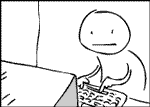
Aw! The crazy computer guy graphic is back!
Yeah – he’s back. I thought it was only fitting…
Hello, I have a similar mboard, mines the gigabyte ga-ma69gm-s2h, I’ve been trying to figure out a similar setup but I came across an update thats in the works from cyberlink in relation to the onboard sound codec not handling the hd audio as it should with the Realtek’s ALC889A chip, its a fix so if you use powerdvd 8 and the onboard audio, whenthey release the update it may be your solution.